Threads

Threads are light-weight processes within a process. They share with other threads their code section, data section and OS resources like open files and signals.
Thread Concept 💡
Thread and process are similar concepts in operating systems. But, they are different in the following ways:
Process:
- An instance of a program that is being executed.
- Need to make a separate system call
fork()for each creation of a process to the OS. - Exists within its own address or memory space.
- Independent and treated as an isolated process by the OS.
Thread:
- A unit of execution (single sequence stream) within a process. It is a light-weight process.
- Shares with other threads their code section, data section and OS resources like open files and signals.
- Has its own program counter (PC), a register set, and a stack space.
- Be able to be scheduled by the operating system and run as independent entities within a process.
- A process can have multiple threads.
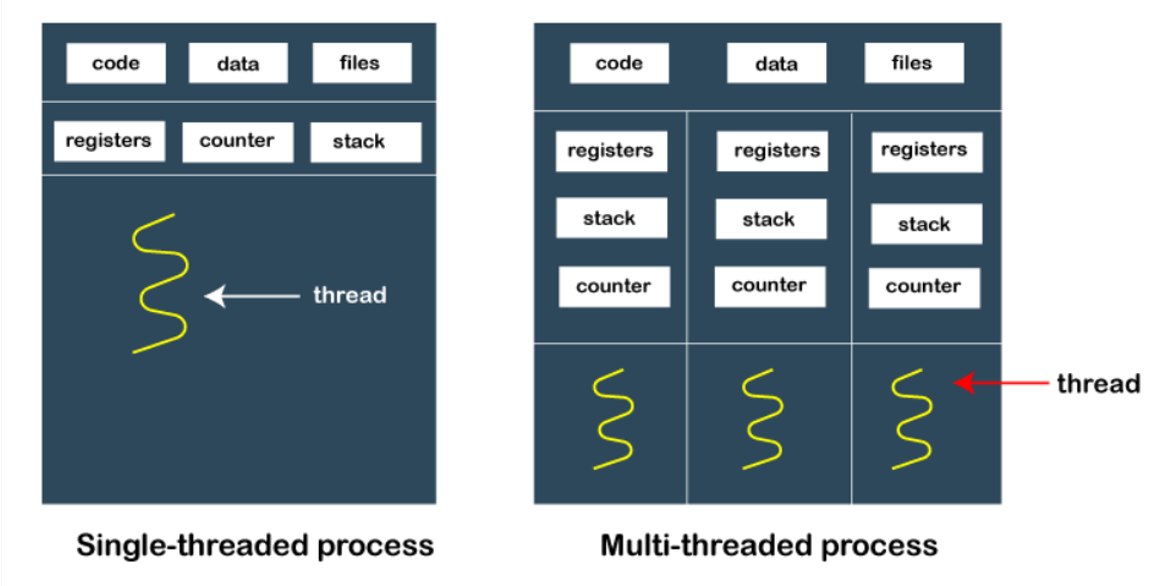
The table below shows the characteristics of both process and thread: 📑
| Characteristic | Process | Thread |
|---|---|---|
| Definition | An instance of a running program. | An execution path within a process. |
| Resources | Has its own separate memory space, file descriptors, etc. | Shares the resources (e.g., memory) of the parent process, but has its own stack, registers, etc. |
| Isolation | Highly isolated; a crash in one process typically does not affect others. | Less isolated within the same process; a thread crash can cause the entire process to crash. |
| Communication | Inter-Process Communication (IPC) is more complex, requiring special mechanisms (pipes, message queues, etc.). | Intra-process communication is simpler, as threads can directly access shared data. |
| Creation Overhead | Creating a process is more expensive, as the OS needs to allocate new address spaces and other resources. | Creating a thread is less expensive, as it does not need to duplicate most of the parent process’s resources. |
| Context Switching | Context switching costs are higher, involving saving and restoring more state information. | Context switching costs are lower, as only a smaller amount of state information needs to be saved and restored. |
| Scheduling | Scheduled by the operating system scheduler. | Can be scheduled by either the operating system or user-level libraries. |
| Multitasking | On a single-core CPU, processes appear to run concurrently over time. On multi-core CPUs, they can run in parallel. | More suitable for lightweight parallel or concurrent tasks within the same application. |
| Usage | Suitable for running completely independent applications. | Suitable for task decomposition within the same application to improve responsiveness and resource utilization. |
Operation on Threads 📝
For coding with multiple threads, it is unlike Java, multithreading is not supported by C language standard. POSIX Threads is a POSIX standard for threads and its implementation is provided by the pthread library.
Thread Creation
To create a thread, we can use the following function:
int pthread_create(pthread_t *thread, const pthread_attr_t *attr, void *(*start_routine) (void *), void *arg);
Parameters:
thread: Pointer to an integer that will store the ID of the created thread.attr: Thread attributes. It can beNULLif not used. We can specifyPTHREAD_CREATE_JOINABLEif we want to join the thread after it is created.start_routine: The function that will be executed by the thread. It is a pointer to the function that will be executed by the thread.arg: The argument that will be passed to the function.
Return value:
0if the thread is created successfully. Otherwise, it returns an error code.EINVALif thestart_routineisNULL.EAGAINif the maximum number of threads has been reached.ENOMEMif there is not enough memory to create the thread.EDEADLKif the thread is already created.
Thread Termination
To terminate a thread, use the following function:
void pthread_exit (void *value_ptr);
Parameters:
value_ptr: The value that will be returned by the thread when it is terminated. (NULLif not used.)
Additional notes:
- This function is used to explicitly exit a thread. Typically, the
pthread_exit()function is called after a thread has completed its work. - If
main()finishes before the threads it has created, and exits withpthread_exit(), the other threads will continue to execute. Otherwise, they will be automatically terminated whenmain()finishes. - Use
pthread_exit()to exit from all threads, especiallymain().
Thread Synchronization
Joining a thread is a blocking operation, which means that the thread will wait for the other thread to finish. We can use the following function:
int pthread_join(pthread_t thread, void *retval);
Parameters:
thread: The ID of the thread that will be joined.retval: The value that will be returned by the joined thread. (NULLif not used.)
Return value:
0if the thread is joined successfully. Otherwise, it returns an error code.- otherwise, it returns an error code.
Additional notes:
- It is impossible to join a detached thread.
- When a thread is created, one of its attributes defines whether it is joinable or detached. Detached means it can never be joined. (
PTHREAD_CREATE_DETACHEDorPTHREAD_CREATE_JOINABLE)
Thread Mutex
Mutex (mutual exclusion) is a synchronization mechanism that allows only one thread to access a resource at a time. It is used to protect shared data from concurrent access. It is used to implement a lock mechanism:
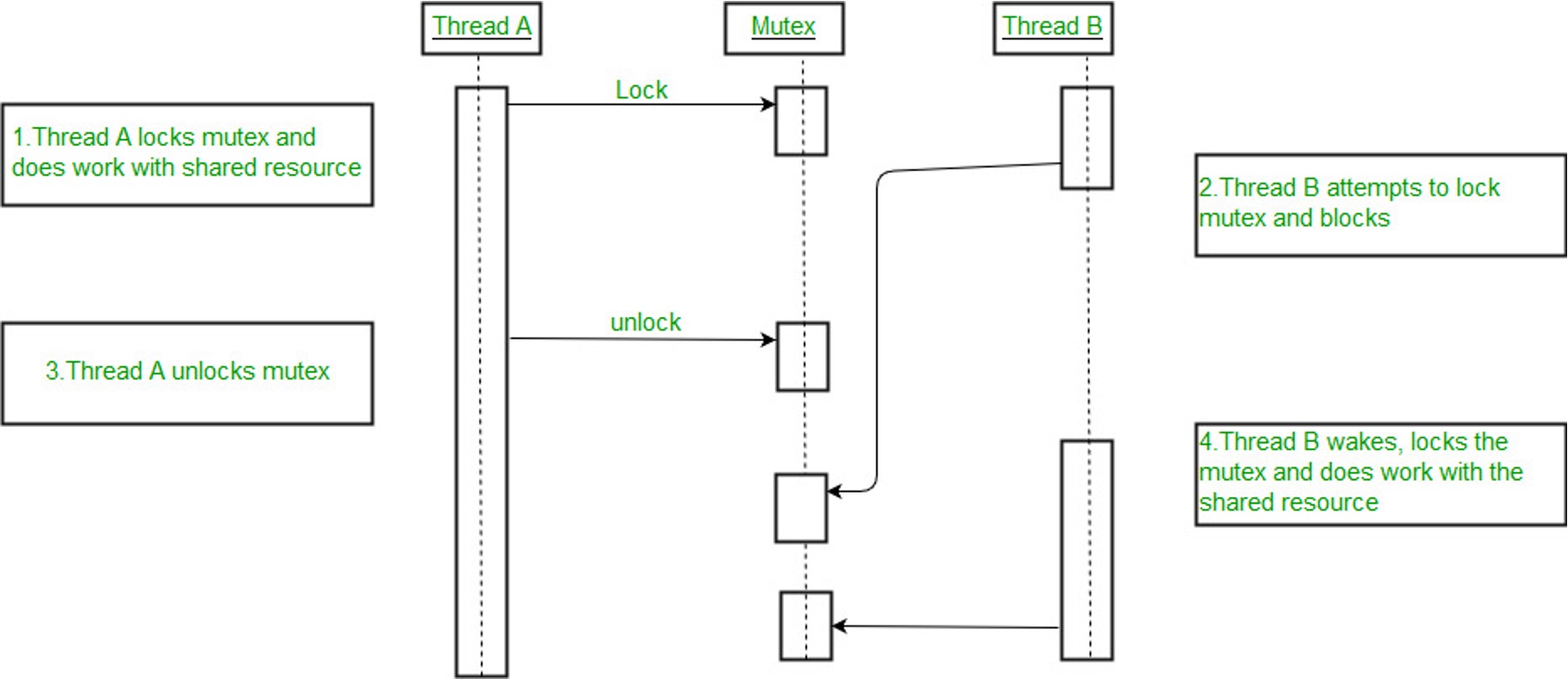
Mutex should be declared as follows, where mutex is the name of the mutex.
pthread_mutex_t mutex;
Mutex should be initialized before it is used:
int pthread_mutex_init(pthread_mutex_t *mutex, const pthread_mutexattr_t *mutexattr);
mutex: Pointer to an integer that will store the mutex ID.mutexattr: Mutex attributes. It can beNULLto use the default.
Mutex should be destroyed after it is used:
int pthread_mutex_destroy(pthread_mutex_t *mutex);
mutex: Pointer to an integer that stores the mutex ID.
To acquire a lock on the specified mutex variable:
int pthread_mutex_lock(pthread_mutex_t *mutex);
- If the mutex is successfully locked, it returns
0. Otherwise, it returns an error code. - If the mutex is already locked by another thread, this will block until the mutex is unlocked.
To attempt to acquire a lock on the specified mutex variable:
int pthread_mutex_trylock(pthread_mutex_t *mutex);
- If the mutex is successfully locked, it returns
0. Otherwise, it returns an error code. - If the mutex is already locked by another thread, it returns error.
- Useful in preventing deadlocks.
To release a lock on the specified mutex variable:
int pthread_mutex_unlock(pthread_mutex_t *mutex);
- If the mutex is successfully unlocked, it returns
0. Otherwise, it returns an error code. For example:- The Mutex was already unlocked.
- The Mutex was owned by another thread.
Related Posts 👇
Comments